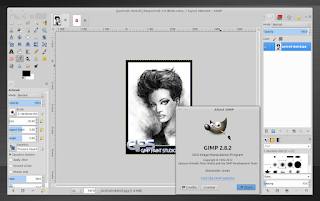
GIMP 2.8.2 telah rilis dengan beberapa perbaikan dari versi sebelumnya.
Berikut ini merupakan beberapa perubahan pada GIMP 2.8.2 :
- Mention that the image was exported in the close warning dialog
- Fix the visibility logic of the export/overwrite menu items
- Remove all "Use GEGL" menu items, they only add bugs and zero function
- Improve performance of display filters, especially color management
- Fix the image window title to comply with the save/export spec and use the same image name everywhere, not only in the title
- Fix positioning of pasted/dropped stuff to be more reasonable
- Fix remembering of JPEG load/save defaults
- Mac OSX / Windows fixes
Install GIMP 2.8.2 di Ubuntu 12.04 Precise Pangolin
sudo add-apt-repository ppa:otto-kesselgulasch/gimp
sudo apt-get update
sudo apt-get install gimpUntuk source file, Windows dan Mac OSX installer, kunjungi GIMP download page.
Sumber : http://www.webupd8.org/2012/08/install-gimp-282-in-ubuntu-1204-precise.html














